#Avast mobile security
Explore tagged Tumblr posts
Text
RBing from an IT guy perspective. Please be aware of this.
If you manage any company or corporate data center, you should look into something like BlueCat or another service to block these. If you don't quite know how that works though, don't do it, it could mess up your internet and block things that you don't want blocked. Instead just make sure the people in your home are informed of this (especially if they connect to other networks than your home one a lot, i.e. mobile data or public gas station Wi-Fi).
You can keep an eye on the TLDs that are on this list from The Spamhaus Project. They report on spam all over the internet, and this section of their site reports the top-level domains that are most frequently used for malicious sites. This link is safe and ends in .org
That list doesn't seem to have much info on zip and the others yet, but it's a good reference point on what else to block. Just be aware of what you're looking at on the internet and stick with trusted sites. Also invest in malicious website detectors/blockers/firewalls in order to help protect your identity and devices. Malwarebytes, Norton Security, and Avast all offer these services to protect you in-browser (always only download trusted installers). They may not be foolproof though, so educate yourself and your loved ones on how to identify malicious links.
New Things to Beware on the Internet
On May 3rd, Google released 8 new top-level domains (TLDs) -- these are new values like .com, .org, .biz, domain names. These new TLDs were made available for public registration via any domain registrar on May 10th.
Usually, this should be a cool info, move on with your life and largely ignore it moment.
Except a couple of these new domain names are common file type extensions: ".zip" and ".mov".
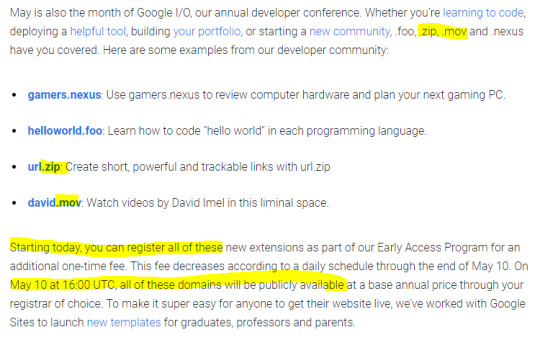
This means typing out a file name could resolve into a link that takes you to one of these new URLs, whether it's in an email, on your tumblr blog post, a tweet, or in file explorer on your desktop.
What was previously plain text could now resolve as link and go to a malicious website where people are expecting to go to a file and therefore download malware without realizing it.
Folk monitoring these new domain registrations are already seeing some clearly malicious actors registering and setting this up. Some are squatting the domain names trying to point out what a bad idea this was. Some already trying to steal your login in credentials and personal info.



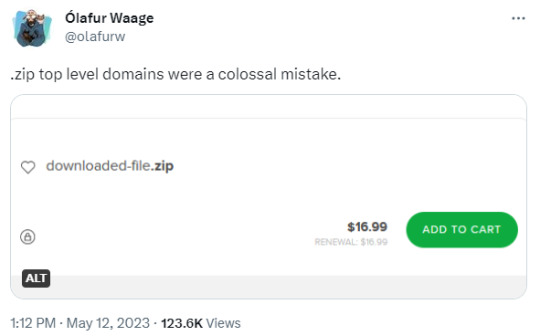

This is what we're seeing only 12 days into the domains being available. Only 5 days being publicly available.
What can you do? For now, be very careful where you type in .zip or .mov, watch what website URLs you're on, don't enable automatic downloads, be very careful when visiting any site on these new domains, and do not type in file names without spaces or other interrupters.
I'm seeing security officers for companies talking about wholesale blocking .zip and .mov domains from within the company's internet, and that's probably wise.
Be cautious out there.
#it#information technology#enterprise#information systems#computers#cybersec#cybersecurity#infosec#phishing#cybercrime#malware#virus#ransomware#trojan#trojan virus
72K notes
·
View notes
Text
This day in history

#15yrsago Measuring the smell of old books to find candidates for preservation https://www.sciencedaily.com/releases/2009/12/091202122041.htm
#15yrsago Are terms-of-service enforceable? https://www.eff.org/wp/clicks-bind-ways-users-agree-online-terms-service
#15yrsago Just look at this awesome banana bunker. https://memex.craphound.com/2009/12/04/just-look-at-this-awesome-banana-bunker/
#15yrsago Woman jailed, charged with felony camcordering after recording 4 mins of sister’s birthday party in a movie theater https://web.archive.org/web/20091206024138/https://consumerist.com/2009/12/charged-with-felony-after-taping-4-minutes-of-new-moon.html
#15yrsago Jonathan Lethem’s CHRONIC CITY, surreal and beautiful sf explores the authentic and the unreal https://memex.craphound.com/2009/12/04/jonathan-lethems-chronic-city-surreal-and-beautiful-sf-explores-the-authentic-and-the-unreal/
#10yrsago NSA leak reveal plans to subvert mobile network security around the world https://theintercept.com/2014/12/04/nsa-auroragold-hack-cellphones/
#10yrsago Brian Krebs’s “Spam Nation” https://memex.craphound.com/2014/12/04/brian-krebss-spam-nation/
#10yrsago Why journalists should be free speech partisans https://medium.com/backchannel/when-journalists-must-not-be-objective-fad5aadd8cb3
#10yrsago Fantastically detailed Boeing 777 model made from manila folders https://www.flickr.com/photos/lucaiaconistewart/sets/72157632208677161
#5yrsago FCC Chairman Pai’s former employer, Verizon, lied about coverage, and then Pai tried to bury the news https://arstechnica.com/tech-policy/2019/12/fcc-tries-to-bury-finding-that-verizon-and-t-mobile-exaggerated-4g-coverage/
#5yrsago The south’s latest culinary trend: inadequate, rotting prison food, supplemented by cattle feed https://www.southernfoodways.org/gravy/are-prison-diets-punitive-a-report-from-behind-bars/
#5yrsago Browser plugins from Avast and AVG yanked for stealing user data https://www.zdnet.com/article/mozilla-removes-avast-and-avg-extensions-from-add-on-portal-over-snooping-claims/
#5yrsago Second wave Algorithmic Accountability: from “What should algorithms do?” to “Should we use an algorithm?” https://lpeproject.org/blog/the-second-wave-of-algorithmic-accountability/
#5yrsago How Ken Liu went from engineer to lawyer to SF writer to the foremost translator of Chinese sf into English https://www.nytimes.com/2019/12/03/magazine/ken-liu-three-body-problem-chinese-science-fiction.html
#5yrsag The bizarre story of China’s most prolific bank-robbers, who stole literal tons of cash and spent it on losing lotto tickets https://marker.medium.com/jackpot-694063c4d867
#5yrsago Opendemocracy: the Libdems tried to censor our article about their sale of voter data, then used a forged email to intimidate us https://www.opendemocracy.net/en/opendemocracyuk/what-are-jo-swinsons-liberal-democrats-so-desperate-to-hide/
#1yrago Francis Spufford's "Cahokia Jazz" https://pluralistic.net/2023/12/04/cahokia/#the-sun-and-the-moon
0 notes
Text
Protecting Your Device: Best Practices for Safe App Downloads
The convenience of mobile apps has transformed how we interact with technology, providing solutions for productivity, entertainment, and communication. However, this convenience comes with risks if you’re not careful about where and how you download apps. In this blog, we’ll dive into the best practices for ensuring secure app downloads and protecting your personal data on mobile devices.
Why You Should Stick to Official App Stores
The simplest and most effective way to ensure safe app downloads is by using trusted platforms like the Google Play Store and Apple App Store. Here’s why:
Rigorous Security Measures: Both Google and Apple invest heavily in security protocols to vet apps before they’re made available. Apps are scanned for malware, phishing attempts, and other harmful behaviors. While some malicious apps occasionally slip through, they’re quickly identified and removed.
Regular Updates: Official app stores ensure that apps are regularly updated to patch vulnerabilities, add features, and improve performance. Downloading from unofficial sources often means missing these critical updates, leaving your device exposed to security risks.
Trustworthy Reviews and Ratings: App stores have extensive user reviews and ratings that can help you identify problematic apps. Fake reviews are still possible, but by checking for consistent patterns, you can spot genuine feedback.
Protection Against Malware: Third-party sources often distribute modded or pirated versions of apps that may include malware. Official stores significantly reduce this risk by monitoring for suspicious activity and enforcing strict developer guidelines.
Takeaway: If an app isn’t available on the official store, it’s worth questioning whether it’s safe to download at all.
Tips for Spotting Fake or Malicious Apps
Even when using official app stores, it’s essential to stay vigilant. Fake apps can mimic legitimate ones, tricking users into downloading harmful software. Here’s how to spot and avoid them:
Check the Developer’s Name: Always verify the app’s developer. For example, if you’re downloading Truecaller, ensure the developer is “Truecaller” or an officially affiliated name. Fake apps often use similar-sounding names to deceive users.
Scrutinize Reviews and Ratings:
Red Flags: Apps with overwhelmingly positive reviews that lack detail or context may have fake ratings.
Read Critical Reviews: Negative reviews often reveal issues with malware or misleading features.
Pay Attention to the Download Count: Popular apps usually have millions of downloads. A low download count for an app claiming to be well-known is suspicious.
Examine Permissions: Be cautious of apps that request excessive or unnecessary permissions. For example, a calculator app shouldn’t need access to your contacts or location.
Review the App Description: Legitimate apps typically have well-written descriptions without spelling errors or vague information. Poor grammar can be a sign of a hastily developed fake app.
Using Antivirus Software on Mobile Devices
Antivirus software isn’t just for computers anymore — it’s an essential tool for mobile devices too. Here’s how it helps:
Real-Time Protection: Antivirus apps can scan downloads in real time to detect malware or phishing attempts before they affect your device.
Blocking Unsafe Websites: Many antivirus apps offer browsing protection, alerting you to malicious websites or downloads while you’re online.
Scanning Existing Files: If you suspect you’ve downloaded a harmful app, antivirus software can scan your device and remove threats.
Added Features: Some antivirus solutions include VPNs, identity theft monitoring, and data breach alerts, providing a comprehensive security suite.
Top Antivirus Apps for Mobile Devices:
Android: Norton Mobile Security, Avast Mobile Security, Bitdefender Mobile Security.
iOS: While iPhones have strong built-in security, apps like McAfee or Lookout can add an extra layer of protection.
How to Secure Your Device in Case of Accidental Downloads
Sometimes, despite your best efforts, you may unknowingly download a harmful app. Here’s how to mitigate the damage:
Uninstall the App Immediately: Go to your device settings, locate the app, and uninstall it. Don’t just delete the icon from your home screen — ensure the app is entirely removed.
Revoke App Permissions: Before uninstalling, revoke any permissions the app may have had access to, such as your camera, contacts, or storage.
Scan Your Device: Use trusted antivirus software to perform a complete scan of your device. This will help identify and remove lingering malware or files left behind by the app.
Reset Passwords: If the app may have accessed sensitive data, change passwords for your accounts. Enable two-factor authentication (2FA) for added security.
Monitor Your Accounts: Keep an eye on bank accounts, email, and social media for any suspicious activity. If you notice anything unusual, report it to the relevant service provider immediately.
Perform a Factory Reset (If Necessary): In extreme cases where malware persists, a factory reset may be required. Ensure you back up important data first, and restore only from a clean backup.
Additional Tips for Secure App Usage
Enable Automatic Updates: Keeping your apps and operating system updated ensures you’re protected against known vulnerabilities.
Avoid Clicking Unknown Links: Phishing scams often lure users into downloading harmful apps or providing personal information. Be cautious about links received via email, SMS, or social media.
Use App Permissions Wisely: Periodically review and revoke permissions for apps you no longer use.
Be Skeptical of Free Offers: Apps promising “premium features for free” are often too good to be true and may compromise your security.
Conclusion
In today’s digital age, safeguarding your device from harmful apps is more critical than ever. By sticking to official app stores, scrutinizing downloads, using antivirus software, and taking swift action in case of accidental downloads, you can significantly reduce the risk of security breaches.
Your mobile device holds a treasure trove of personal data — treat it with care, and you’ll enjoy a safer, worry-free app experience. Remember, when it comes to security, a little vigilance goes a long way!
0 notes
Text
A Deep Dive into Avast's Latest Features: What’s New in Cybersecurity?
In an age where digital threats continue to evolve, the need for advanced cybersecurity solutions cannot be overstated. Avast, a well-known name in the antivirus industry, has consistently delivered top-tier protection for millions of users worldwide. But what’s new in 2024? How is Avast staying ahead of cybercriminals? Let’s explore the latest features of Avast and discover why it remains a leading choice for digital security. Additionally, we’ll uncover how you can save on Avast’s premium offerings using Avast Coupons and Promo Codes and Avast Promo Codes.
Why Is Avast a Top Choice in 2024?
1. Next-Generation Threat Detection
Next-Generation Threat Detection What sets Avast apart in 2024? The answer lies in its next-generation Cyber Threat Protection capabilities. Avast has integrated machine learning and artificial intelligence into its security engine, enabling it to detect and neutralize threats faster than ever before. This new technology allows Avast to identify even the most sophisticated malware, ensuring that your devices remain protected against emerging threats.
2.Enhanced Ransomware Shield Ransomware continues to be a significant threat to both individuals and businesses. In response, Avast has enhanced its Ransomware Shield feature. What makes this update noteworthy? Avast now offers more robust protection by monitoring and securing sensitive files from unauthorized changes. This means that even if ransomware infiltrates your system, your essential data remains safe and untouched.
3.Privacy Protection Like Never Before How does Avast address the growing concern over Online Privacy Protection? In 2024, Avast has introduced several privacy-focused features designed to safeguard your personal information. The Avast Secure Browser now offers enhanced privacy features, helping you secure your digital footprint. Additionally, the Data Shredder ensures that deleted files cannot be recovered, adding an extra layer of protection against data breaches.
4.Avast SecureLine VPN IntegrationWhy should you consider a VPN in 2024? With the increasing risks of data interception and tracking, Avast has made its Avast VPN more integral to its security suite. This VPN offers encrypted connections, keeping your online activities private and secure, even on public Wi-Fi networks. The seamless integration of SecureLine VPN within the Avast dashboard ensures that you’re just a click away from enhanced privacy.
5.User-Friendly Interface What makes Avast appealing to users of all tech levels? Avast’s user-friendly interface is designed for simplicity and efficiency. Whether you’re a tech expert or a beginner, navigating through Avast’s features is intuitive. The dashboard is streamlined, providing easy access to all essential tools, from scanning for threats to activating the VPN.

How to Save on Avast with Coupons and Promo Codes
Where to Find Avast Coupon Codes?
Curious about where to find the best Avast discounts? Dealszo is a top destination for all your coupon needs. This platform offers a wide variety of Avast Coupons and Promo Codes, allowing you to secure your devices without breaking the bank. From Avast Discount Codes and Vouchers to special offers for seasonal events like Black Friday Sales, Dealszo has you covered. It’s a reliable source for discounts across various categories, making it easier to stay protected and save money at the same time.
Exploring Avast’s Comprehensive Security Suite
Avast Premium Security Why choose Avast Premium Security? This all-in-one solution offers comprehensive protection for your PC, Mac, and mobile devices. Avast Premium Security includes features like advanced ransomware protection, a robust firewall, and real-time threat monitoring. The software also provides protection against Phishing Protection attacks, ensuring that your personal and financial information remains secure.
Avast Ultimate: The Complete Package What makes Avast Ultimate the best value for your money? Avast Ultimate combines all of Avast’s top features into one package. It includes Premium Security, SecureLine VPN, Cleanup Premium, and AntiTrack. With Avast Ultimate, you get the best of everything—enhanced security, optimized device performance, and unmatched privacy protection. Plus, using Avast Coupons 2024 can make this premium package even more affordable.
Avast Free Antivirus Is Avast Free Antivirus still a good choice in 2024? Absolutely. Avast Free Antivirus offers essential protection at no cost, making it a great option for those who need basic security without paying a dime. While it lacks some of the advanced features found in the paid versions, it still provides solid protection against viruses, malware, and spyware.
Latest Avast Offers & Discount
Up To 70% Off Avast Discounts & Coupon Codes
Unlock up to 70% off on Avast products with exclusive discounts and coupon codes. Safeguard your devices while saving big. Don’t miss out, grab your deal now!
Up to 60% off Avast Premium Security
Save up to 60% on Avast Premium Security! Enjoy top-notch protection against threats with advanced features at an unbeatable price.
61% Off Avast Premium Security
Enhance your digital security at a steal! Enjoy 61% off on Avast Premium Security. Fortify your devices with advanced protection today.
#DigitalSecurity#CyberSecurity#AntivirusSoftware#CyberProtection#DataPrivacy#OnlineSafety#SecureYourDevices#MalwareProtection#RansomwareProtection#StaySafeOnlineHalloweenDeals#Halloween2024#CouponCodes#PromoCodes#DiscountOffers#SmartShopping#OnlineShopping
0 notes
Text
Avast Antivirus Mobile Android - Decriptarea codului pin pentru accesarea seifului de poze
In 2018 imi amintesc folosind avast mobile security si photo vault , ba chiar si in 2017.Aici este o experimentare cam socanta in aceasta postare., este vorba despre o descifrare intr-un seif delicat / discret , deci nu incercati asta pe telefoanele voastre sau ale altora , ale fetei / iubitului / iubitei / mamei / terapeutei / colegului de munca , scoala , liceu de facultate , alte tipuri de…

View On WordPress
0 notes
Text
qué hace el vpn avast mobile security
🔒🌍✨ Obtén 3 Meses GRATIS de VPN - Acceso a Internet Seguro y Privado en Todo el Mundo! Haz Clic Aquí ✨🌍🔒
qué hace el vpn avast mobile security
Funciones VPN Avast Mobile Security
Avast Mobile Security es una aplicación de seguridad móvil que ofrece diversas funciones, entre ellas, la capacidad de utilizar una VPN. Una VPN, o red privada virtual, permite a los usuarios proteger su privacidad y seguridad en línea al cifrar su conexión a Internet. ¿Qué funciones ofrece la VPN de Avast Mobile Security?
Una de las principales funciones de la VPN de Avast Mobile Security es la posibilidad de proteger la privacidad del usuario al ocultar su dirección IP real y cifrar sus datos. Esto es especialmente útil cuando se conecta a redes Wi-Fi públicas, ya que evita que los ciberdelincuentes puedan interceptar la información personal del usuario.
Además, la VPN de Avast Mobile Security permite acceder a contenido geográficamente restringido, como sitios web y servicios de transmisión de otros países. Esto brinda a los usuarios la libertad de navegar por Internet sin restricciones y disfrutar de contenido exclusivo de diversas regiones.
Otra función importante de la VPN de Avast Mobile Security es la protección contra seguimiento y rastreo en línea. Al cifrar la conexión del usuario, la VPN evita que los anunciantes y empresas recopilen información sobre su actividad en línea, preservando así su privacidad y seguridad.
En resumen, la función VPN de Avast Mobile Security es una herramienta esencial para proteger la privacidad y seguridad en línea de los usuarios, permitiéndoles navegar por Internet de forma segura y anónima, acceder a contenido restringido y evitar el seguimiento en línea. ¡Protege tu dispositivo móvil con Avast Mobile Security y disfruta de una experiencia en línea segura y sin restricciones!
Protección datos Avast Mobile Security
Avast Mobile Security es una aplicación confiable que brinda protección integral para los dispositivos móviles, garantizando la seguridad y privacidad de los datos personales de los usuarios.
Esta aplicación ofrece funciones avanzadas de seguridad, incluyendo antivirus, protección contra malware, firewall, y anti-phishing, entre otros. Mediante el escaneo constante del dispositivo, Avast Mobile Security detecta y elimina cualquier amenaza potencial, manteniendo segura toda la información almacenada en el móvil.
Una de las características destacadas de Avast Mobile Security es su capacidad para proteger la privacidad de los usuarios. A través de su función de bloqueo de aplicaciones, los usuarios pueden proteger sus aplicaciones sensibles con contraseñas, patrones o huellas dactilares, evitando accesos no autorizados.
Además, Avast Mobile Security también ofrece la función de Anti-Theft, que permite localizar un dispositivo perdido o robado, bloquearlo de forma remota, e incluso borrar todos los datos de manera segura para evitar que caigan en manos equivocadas.
En resumen, Avast Mobile Security es una herramienta esencial para garantizar la protección de datos en dispositivos móviles. Con su conjunto de funciones de seguridad avanzadas, los usuarios pueden disfrutar de una experiencia móvil segura y protegida en todo momento.
Navegación segura Avast Mobile Security
Avast Mobile Security es una aplicación líder en el mercado de la ciberseguridad para dispositivos móviles, diseñada para proteger la privacidad y seguridad de los usuarios mientras navegan por internet. Con un enfoque en la navegación segura, Avast Mobile Security ofrece una amplia gama de funciones para garantizar una experiencia online libre de amenazas.
Una de las características clave de Avast Mobile Security es su capacidad para detectar y bloquear sitios web maliciosos, evitando que los usuarios caigan en trampas cibernéticas y sean víctimas de phishing o fraudes en línea. Además, la aplicación cuenta con un sistema de escaneo de redes Wi-Fi que alerta a los usuarios sobre posibles conexiones inseguras, protegiendo así la integridad de su información personal.
Otro aspecto destacado de Avast Mobile Security es su función de protección antivirus, que analiza en tiempo real las aplicaciones instaladas en el dispositivo en busca de malware y otras amenazas. De esta manera, los usuarios pueden disfrutar de una navegación segura sin preocuparse por la posibilidad de que sus datos sean comprometidos.
En resumen, Avast Mobile Security es una herramienta fundamental para aquellos que buscan proteger su privacidad y seguridad mientras utilizan sus dispositivos móviles para navegar por internet. Con su amplia gama de funciones y su enfoque en la navegación segura, esta aplicación se ha convertido en un aliado indispensable en la lucha contra las ciberamenazas en el mundo digital.
Privacidad online Avast Mobile Security
Avast Mobile Security es una aplicación diseñada para proteger la privacidad y seguridad de los dispositivos móviles de los usuarios. Con una amplia gama de funciones y herramientas, esta app se ha convertido en una de las opciones más populares para aquellos que buscan mantener su información personal a salvo de amenazas en línea.
Una de las características más destacadas de Avast Mobile Security es su capacidad para proteger la privacidad de los usuarios mientras navegan por internet. La app incluye un poderoso bloqueador de anuncios y rastreadores que evita que terceros recopilen información sobre las actividades en línea de los usuarios. Además, cuenta con un escudo de Wi-Fi que protege la conexión a internet de posibles intrusiones y ataques de hackers.
Otra función importante de Avast Mobile Security es su capacidad para escanear y eliminar malware de los dispositivos móviles. Con su avanzado motor de detección, la app puede identificar y eliminar todo tipo de amenazas, como virus, troyanos y spyware, manteniendo así los datos personales y la información confidencial a salvo de accesos no autorizados.
En resumen, Avast Mobile Security es una excelente opción para aquellos que desean proteger su privacidad y seguridad en línea. Con sus potentes herramientas de protección, los usuarios pueden navegar por internet, realizar transacciones bancarias y compartir información personal con la tranquilidad de saber que su información está protegida contra cualquier amenaza en línea.
Conexión cifrada Avast Mobile Security
Avast Mobile Security es una aplicación de seguridad para dispositivos móviles que ofrece una serie de funciones para proteger la privacidad y la información personal de los usuarios. Una de las características clave de esta aplicación es la "Conexión cifrada", que permite a los usuarios proteger su conexión a Internet mientras navegan por la web.
La función de "Conexión cifrada" de Avast Mobile Security utiliza tecnología de cifrado para garantizar que los datos transmitidos a través de la red estén protegidos de posibles hackers o ciberdelincuentes. Esto es especialmente importante cuando se conecta a redes Wi-Fi públicas, que suelen ser menos seguras y más vulnerables a ataques.
Al utilizar la "Conexión cifrada" de Avast Mobile Security, los usuarios pueden navegar por Internet de forma segura y sin temor a que sus datos sean interceptados. Esta función ayuda a proteger la información confidencial, como contraseñas, datos bancarios o información personal, evitando que caiga en manos equivocadas.
En resumen, la "Conexión cifrada" de Avast Mobile Security es una herramienta crucial para garantizar la seguridad y privacidad de los usuarios mientras utilizan sus dispositivos móviles. Al aprovechar esta función, los usuarios pueden disfrutar de una experiencia en línea más segura y protegida contra posibles amenazas cibernéticas.
0 notes
Text
como ter acesso a vpn no avast mobile
🔒🌍✨ Ganhe 3 Meses de VPN GRÁTIS - Acesso à Internet Seguro e Privado em Todo o Mundo! Clique Aqui ✨🌍🔒
como ter acesso a vpn no avast mobile
Configuração de VPN no Avast Mobile
A configuração de uma VPN no Avast Mobile pode ser uma ótima maneira de garantir a segurança e privacidade dos dados ao usar a internet através do seu dispositivo móvel. Uma VPN, ou rede privada virtual, cria uma conexão criptografada entre o seu dispositivo e um servidor VPN, garantindo que todas as informações transmitidas estejam protegidas contra possíveis hackers ou rastreamento de terceiros.
Para configurar uma VPN no Avast Mobile, siga estes passos simples:
Baixe e instale o Avast SecureLine VPN na Google Play Store.
Abra o aplicativo e clique em "Conceder Permissão" para permitir que o Avast SecureLine VPN estabeleça uma conexão VPN segura.
Selecione o local do servidor VPN para se conectar. Escolha um servidor próximo para obter uma conexão mais rápida ou escolha um servidor em outro país para acessar conteúdos bloqueados geograficamente.
Conecte-se ao servidor VPN clicando no botão de conexão.
Uma vez conectado, você verá um ícone de cadeado na barra de status, indicando que a conexão VPN está ativa.
Com a VPN configurada no Avast Mobile, você pode navegar na internet com tranquilidade, sabendo que seus dados estão protegidos. Lembre-se de manter a VPN ativada sempre que estiver conectado a redes Wi-Fi públicas ou desconhecidas, para garantir a segurança dos seus dados pessoais.
Passos para ativar VPN no Avast Mobile
Para garantir a segurança e privacidade dos dados ao navegar na internet através de dispositivos móveis, muitas pessoas optam por utilizar redes privadas virtuais (VPNs). O Avast Mobile é uma aplicação popular que oferece essa funcionalidade de VPN para proteger a conexão dos utilizadores.
A ativação da VPN no Avast Mobile é um processo simples e rápido. Para começar, certifique-se de que tem a aplicação Avast Mobile instalada no seu dispositivo. Em seguida, abra a aplicação e navegue até ao menu de configurações.
Dentro das configurações, procure a opção de VPN e toque para entrar. Em seguida, ative a VPN movendo o interruptor para a posição “ligado”. O Avast Mobile pode solicitar permissão para estabelecer a conexão VPN, certifique-se de conceder permissão para permitir que a VPN funcione corretamente.
Uma vez ativada, a VPN do Avast Mobile criptografa o tráfego de internet do seu dispositivo, protegendo assim os seus dados de possíveis ameaças online. Além disso, ao utilizar a VPN, você pode contornar restrições geográficas e acessar conteúdos bloqueados em determinadas regiões.
Em resumo, ativar a VPN no Avast Mobile é uma medida importante para proteger a sua privacidade e segurança enquanto navega na internet através do seu dispositivo móvel. Siga estes passos simples e desfrute de uma conexão segura e privada em qualquer lugar.
Tutorial para usar VPN no Avast Mobile
Um VPN (Virtual Private Network) é uma ferramenta essencial para garantir a sua segurança e privacidade ao navegar na internet. No Avast Mobile, um aplicativo de segurança confiável, você também pode utilizar um VPN para proteger os seus dados enquanto estiver conectado a redes Wi-Fi públicas ou acessando sites sensíveis.
Para começar a utilizar o VPN no Avast Mobile, siga os passos simples abaixo:
Passo 1: Abra o aplicativo Avast Mobile Security em seu dispositivo.
Passo 2: No menu principal, selecione a opção "Privacidade" ou "VPN", dependendo da versão do aplicativo.
Passo 3: Toque em "Conectar" para ativar o VPN.
Passo 4: Escolha o servidor ao qual deseja se conectar. Você pode selecionar um local próximo para obter uma conexão mais rápida ou um local distante para maior privacidade.
Passo 5: Aguarde alguns segundos até que a conexão seja estabelecida. Uma vez conectado, um ícone de cadeado aparecerá na barra de status do seu dispositivo, indicando que o seu tráfego está protegido.
Com o VPN do Avast Mobile ativo, você poderá navegar com mais segurança, evitando que terceiros interceptem os seus dados. Lembre-se de sempre manter o seu VPN atualizado e conectá-lo sempre que estiver em uma rede pública.
Proteja a sua privacidade online com o VPN do Avast Mobile e desfrute de uma navegação mais segura e livre de preocupações.
Benefícios de ter VPN no Avast Mobile
Ter uma VPN no Avast Mobile traz uma série de benefícios para os usuários que buscam proteger sua privacidade e segurança online. Uma VPN, ou rede privada virtual, cria uma conexão segura e criptografada entre o dispositivo do usuário e a internet, impedindo que terceiros possam acessar ou monitorar suas atividades online.
Uma das principais vantagens de utilizar uma VPN no Avast Mobile é a capacidade de acessar redes Wi-Fi públicas com segurança. Muitas redes Wi-Fi abertas em locais como cafés, aeroportos e hotéis são alvos fáceis para cibercriminosos que buscam roubar dados pessoais. Com uma VPN, os dados são protegidos, garantindo que as informações sensíveis do usuário permaneçam seguras.
Além disso, ter uma VPN no Avast Mobile permite acessar conteúdos restritos geograficamente, como serviços de streaming ou sites bloqueados em determinadas regiões. A VPN mascara o endereço IP do dispositivo, fazendo com que pareça que o usuário está em outro local, possibilitando assim contornar essas restrições.
Outro benefício importante da VPN no Avast Mobile é a proteção contra rastreamento online. Muitas empresas coletam dados de navegação dos usuários para direcionar anúncios personalizados, o que pode comprometer a privacidade. Com a VPN, o tráfego de internet é criptografado, dificultando o rastreamento e preservando a privacidade do usuário.
Em resumo, ter uma VPN no Avast Mobile é uma medida essencial para manter a segurança e privacidade online, garantindo uma experiência de navegação mais protegida e livre de restrições.
Segurança garantida com VPN no Avast Mobile
Com a crescente utilização de dispositivos móveis para acessar a internet, a segurança dos dados se torna uma preocupação cada vez mais relevante. Nesse contexto, o Avast Mobile oferece uma solução eficaz para proteger a privacidade dos usuários por meio de uma VPN integrada.
A VPN, ou Virtual Private Network, é uma tecnologia que estabelece uma conexão segura e criptografada entre o dispositivo do usuário e a internet. Isso significa que todas as informações transmitidas, como dados pessoais, senhas e histórico de navegação, são protegidas de tentativas de acesso indevido por terceiros.
Ao utilizar a VPN no Avast Mobile, os usuários garantem que sua privacidade está preservada mesmo ao utilizar redes Wi-Fi públicas, que são mais vulneráveis a ataques cibernéticos. Além disso, a VPN também permite contornar restrições geográficas em determinados sites ou serviços, garantindo uma experiência mais ampla e segura de navegação.
A integração da VPN no Avast Mobile traz praticidade e segurança para os usuários, que podem ativar a proteção com apenas alguns cliques. Dessa forma, é possível desfrutar de todos os benefícios da internet móvel sem se preocupar com possíveis ameaças à privacidade e segurança dos dados.
Em resumo, a VPN no Avast Mobile é uma ferramenta essencial para quem busca manter seus dados protegidos e navegar com segurança na internet. Com uma solução simples e eficaz, os usuários podem aproveitar ao máximo a experiência online sem correr riscos desnecessários.
0 notes
Text
which is best free vpn for android
🔒🌍✨ Obtén 3 Meses GRATIS de VPN - Acceso a Internet Seguro y Privado en Todo el Mundo! Haz Clic Aquí ✨🌍🔒
which is best free vpn for android
Mejor VPN gratuito para Android
¡Descubre el mejor VPN gratuito para Android! En un mundo digital en constante evolución, es fundamental proteger nuestra privacidad en línea. Los servicios de VPN (Red Privada Virtual) se han vuelto cada vez más populares al permitir a los usuarios navegar de forma segura y anónima en internet.
Cuando se trata de elegir un VPN gratuito para tu dispositivo Android, es importante tener en cuenta varios factores. Uno de los aspectos más importantes es la seguridad que ofrece el servicio. Busca un VPN que utilice encriptación sólida y protocolos de seguridad confiables para proteger tus datos.
Otro factor a considerar es la velocidad de conexión. Un buen VPN gratuito para Android debe ofrecer conexiones rápidas y estables para que puedas disfrutar de una experiencia de navegación sin interrupciones.
Uno de los VPN gratuitos más recomendados para Android es ProtonVPN. Ofrece un servicio seguro y fácil de usar, con servidores en varios países para acceder a contenido bloqueado geográficamente. Otra opción popular es TunnelBear, que proporciona una excelente protección de datos y una interfaz intuitiva.
En conclusión, elegir el mejor VPN gratuito para Android puede marcar la diferencia en cuanto a tu privacidad y seguridad en línea. Asegúrate de investigar y seleccionar un servicio confiable que se adapte a tus necesidades. ¡Protege tus datos y disfruta de una navegación segura con un VPN gratuito para Android!
Aplicación segura para proteger mi información en Android
En la actualidad, nuestros dispositivos móviles almacenan una gran cantidad de información personal y sensible, por lo que es fundamental protegerla de posibles amenazas cibernéticas. Una de las formas más efectivas de proteger nuestra información en dispositivos Android es a través de aplicaciones de seguridad confiables.
Al buscar una aplicación segura para proteger nuestra información en Android, es importante elegir una que ofrezca funciones como cifrado de datos, bloqueo de aplicaciones y protección antivirus. Estas características ayudan a mantener a salvo nuestros archivos, contraseñas y otros datos importantes de posibles hackeos o accesos no autorizados.
Además, es recomendable optar por aplicaciones de seguridad reconocidas y bien valoradas por los usuarios en la tienda de aplicaciones oficial de Android. Algunas de las opciones más populares incluyen Avast Mobile Security, Norton Mobile Security y Bitdefender Mobile Security, entre otras. Estas aplicaciones cuentan con funciones avanzadas de seguridad que protegen nuestra información de manera efectiva.
En resumen, contar con una aplicación segura para proteger nuestra información en dispositivos Android es esencial en la era digital actual. Al elegir una aplicación confiable y con las funciones adecuadas, podemos garantizar la protección de nuestros datos personales y disfrutar de una experiencia móvil segura y libre de preocupaciones. ¡No esperes más y protege tu información con una aplicación de seguridad hoy mismo!
Cómo elegir un VPN gratuito confiable para mi dispositivo móvil
Un VPN gratuito confiable para tu dispositivo móvil puede ser una herramienta útil para proteger tu privacidad en línea y acceder a contenido restringido geográficamente. Sin embargo, es importante elegir uno que sea seguro y confiable. Aquí te explicamos cómo seleccionar un VPN gratuito confiable para tu dispositivo móvil.
En primer lugar, debes investigar y comparar diferentes opciones de VPN gratuitos disponibles en el mercado. Busca reseñas de usuarios y expertos para determinar cuál es la mejor opción en términos de seguridad y confiabilidad.
Además, es fundamental elegir un VPN que ofrezca cifrado sólido y políticas estrictas de no registro de datos. De esta manera, tus actividades en línea estarán protegidas y tu privacidad se mantendrá intacta.
Asimismo, considera la cantidad de servidores y la velocidad de conexión que ofrece el VPN gratuito. Un VPN con servidores en diversas ubicaciones te permitirá acceder a contenido internacional, mientras que una conexión rápida garantizará una experiencia fluida al navegar por internet.
Por último, verifica si el VPN gratuito que elijas es compatible con tu dispositivo móvil y sistema operativo. Asegúrate de descargar la aplicación oficial del proveedor para garantizar una conexión segura y estable.
En resumen, al elegir un VPN gratuito confiable para tu dispositivo móvil, es importante investigar, comparar funciones y considerar la seguridad y la privacidad como prioridades. Siguiendo estos consejos, podrás disfrutar de una navegación segura y protegida en internet.
Comparación de los principales servicios de VPN gratuitos para Android
Los servicios de VPN gratuitos para Android se han vuelto cada vez más populares debido a la creciente preocupación por la privacidad en línea. Sin embargo, es importante comprender las diferencias entre los distintos proveedores para tomar la mejor decisión al elegir uno. En esta comparativa veremos los principales servicios de VPN gratuitos para Android.
Uno de los servicios más populares es TunnelBear, conocido por su interfaz amigable y límite de datos generoso en su versión gratuita. Sin embargo, su velocidad puede ser limitada en comparación con otros proveedores. Otra opción es ProtonVPN, que ofrece una sólida seguridad y una política estricta de no registro, pero tiene limitaciones en la velocidad y la cantidad de servidores disponibles.
Por otro lado, Windscribe destaca por su generoso límite de datos mensual y la posibilidad de acceder a servidores en múltiples ubicaciones. Sin embargo, su versión gratuita puede tener restricciones en cuanto a la velocidad y la conexión. Finalmente, Hotspot Shield es reconocido por su velocidad rápida y la ausencia de anuncios molestos, pero su versión gratuita tiene limitaciones en la cantidad de servidores disponibles.
En resumen, al elegir un servicio de VPN gratuito para Android es importante considerar factores como la seguridad, la velocidad, la cantidad de servidores disponibles y los límites de datos. Cada proveedor tiene sus propias ventajas y limitaciones, por lo que es recomendable probar diferentes opciones para encontrar la que mejor se adapte a tus necesidades de privacidad y navegación segura en línea.
Protección de datos mientras navego en mi Android con un VPN gratuito
Al navegar por Internet en tu dispositivo Android, es fundamental proteger tus datos para garantizar tu privacidad y seguridad en línea. Utilizar un servicio VPN gratuito puede ser una buena opción para proteger tus datos mientras navegas.
Un VPN, o red privada virtual, cifra tu conexión a Internet y oculta tu dirección IP, lo que te permite navegar de forma anónima y segura. Al utilizar un VPN gratuito en tu dispositivo Android, puedes evitar que terceros accedan a tu información personal, como contraseñas, historial de navegación y datos bancarios.
Es importante tener en cuenta que, si bien un VPN gratuito puede proporcionar cierto nivel de protección, es posible que no ofrezca la misma seguridad que un servicio VPN de pago. Algunos VPN gratuitos pueden recopilar y vender tus datos a terceros, lo que va en contra del propósito de proteger tu privacidad en línea.
Al elegir un servicio VPN gratuito para tu dispositivo Android, asegúrate de investigar y seleccionar uno confiable y seguro. Lee las reseñas de los usuarios, verifica la política de privacidad del servicio y evita aquellos que parezcan poco fiables.
En resumen, utilizar un VPN gratuito en tu Android puede ayudarte a proteger tus datos mientras navegas por Internet, pero es importante ser consciente de los posibles riesgos y limitaciones que conlleva. Mantente informado y toma precauciones para garantizar tu seguridad en línea.
0 notes
Text
como compartilhar vpn do avast no celular
🔒🌍✨ Ganhe 3 Meses de VPN GRÁTIS - Acesso à Internet Seguro e Privado em Todo o Mundo! Clique Aqui ✨🌍🔒
como compartilhar vpn do avast no celular
Configurações de VPN no Avast Mobile Security
As configurações de VPN no Avast Mobile Security permitem que os usuários protejam sua privacidade e segurança ao navegar na internet a partir de seus dispositivos móveis. A VPN, ou Rede Privada Virtual, cria um túnel seguro para enviar e receber dados, ocultando assim a localização e endereço IP do usuário, garantindo assim uma conexão segura e anônima.
Com o Avast Mobile Security, os usuários podem facilmente configurar uma VPN para proteger suas atividades online, seja em redes Wi-Fi públicas ou privadas. Basta acessar as configurações do aplicativo, selecionar a opção de VPN e ativar a conexão. Uma vez ativada, a VPN do Avast criptografa os dados transmitidos, impedindo que terceiros interceptem ou rastreiem as informações pessoais do usuário.
Além de proteger a privacidade, a VPN do Avast Mobile Security também pode ser útil para acessar conteúdos restritos geograficamente, como sites ou serviços de streaming bloqueados em determinadas regiões. Ao simular uma localização diferente, os usuários podem contornar essas restrições e desfrutar de uma experiência online mais ampla e completa.
Em resumo, as configurações de VPN no Avast Mobile Security são uma ferramenta essencial para quem se preocupa com a segurança e privacidade online. Com uma conexão VPN confiável, os usuários podem navegar na internet com tranquilidade, protegendo seus dados e garantindo uma experiência online segura e anônima.
Compartilhando VPN através do Avast SecureLine
O Avast SecureLine VPN permite compartilhar a conexão VPN com outros dispositivos de forma simples e segura. Com esta funcionalidade, você pode proteger a privacidade e segurança não apenas do seu próprio dispositivo, mas também dos dispositivos de seus familiares ou amigos.
Para compartilhar a VPN através do Avast SecureLine, basta ativar a opção de compartilhamento nas configurações do aplicativo. Uma vez feito isso, você poderá conectar mais de um dispositivo à VPN simultaneamente, sem a necessidade de adquirir várias licenças. Isso é especialmente útil em situações em que você deseja proteger a conexão de mais de um dispositivo ao mesmo tempo, como em viagens em família ou em locais públicos.
Além disso, o Avast SecureLine oferece uma conexão segura e criptografada, garantindo que seus dados permaneçam protegidos contra hackers, espionagem governamental e outros riscos de segurança online. Dessa forma, você pode navegar na internet com tranquilidade, sabendo que suas informações estão seguras.
Em resumo, o Avast SecureLine VPN facilita o compartilhamento seguro da conexão VPN com outros dispositivos, permitindo que você e seus entes queridos desfrutem de privacidade e segurança online em vários dispositivos simultaneamente. Experimente o Avast SecureLine e proteja sua conexão com facilidade e eficiência.
Passos para usar VPN no celular com Avast
Os VPNs, ou redes privadas virtuais, são uma ferramenta essencial para garantir privacidade e segurança ao navegar na internet. Utilizar um VPN no celular com o Avast é uma forma eficaz de proteger seus dados pessoais e de manter sua conexão segura.
Para utilizar o VPN do Avast em seu celular, siga estes passos simples:
Baixe e instale o aplicativo Avast SecureLine VPN na loja de aplicativos do seu celular, disponível tanto para Android quanto iOS.
Abra o aplicativo e siga as instruções para configurar sua conta. Selecione o plano que melhor atende às suas necessidades.
Uma vez que sua conta esteja configurada, basta ativar o VPN dentro do aplicativo. Você pode escolher entre diferentes servidores localizados em diversos países ao redor do mundo.
Após ativar o VPN, sua conexão estará protegida e seus dados serão criptografados, garantindo assim sua privacidade enquanto navega na internet.
Você também pode configurar o VPN para se conectar automaticamente sempre que utilizar redes Wi-Fi públicas, mantendo sua segurança mesmo em redes não confiáveis.
Seguindo estes passos simples, você poderá usufruir de todos os benefícios de um VPN no seu celular com o Avast, garantindo assim uma navegação segura e protegida em todos os momentos. Experimente hoje mesmo e proteja sua privacidade online.
Proteção de dados móveis com VPN do Avast
A proteção dos dados móveis é essencial nos dias de hoje, tendo em conta a quantidade de informações sensíveis que armazenamos nos nossos dispositivos. Uma forma eficaz de garantir a segurança dos dados é através do uso de uma VPN (Virtual Private Network), como a oferecida pela Avast.
A VPN do Avast é uma ferramenta poderosa que cria uma conexão criptografada entre o dispositivo do utilizador e a internet. Desta forma, as informações enviadas e recebidas estão protegidas de olhares curiosos e potenciais ciberataques. Além disso, a VPN do Avast permite aceder a conteúdos bloqueados geograficamente, mantendo a privacidade e a segurança online.
Ao utilizar a VPN do Avast, os utilizadores podem navegar na internet de forma anónima, sem revelar a sua localização real ou os seus dados pessoais. Esta camada adicional de segurança é especialmente importante quando se utiliza redes Wi-Fi públicas, que são mais vulneráveis a ataques de hackers.
Com a VPN do Avast, os utilizadores podem desfrutar de uma experiência online verdadeiramente segura e privada. Os dados pessoais e sensíveis estão protegidos, garantindo a tranquilidade dos utilizadores enquanto navegam na internet. Proteja os seus dados móveis com a VPN do Avast e navegue com segurança, esteja onde estiver.
Tutorial de compartilhamento de VPN no Avast para dispositivos móveis
Se você está preocupado com sua privacidade online e deseja proteger seus dados enquanto navega na internet em seu dispositivo móvel, o Avast oferece uma opção de compartilhamento de VPN para ajudar a manter suas informações seguras. Neste tutorial, vamos explicar como você pode usar o Avast SecureLine VPN para estender a proteção da sua conexão para outros dispositivos móveis.
O primeiro passo é garantir que você tenha o Avast SecureLine VPN instalado em seu dispositivo móvel. Após a instalação, abra o aplicativo e navegue até a seção de configurações. Procure a opção de compartilhamento de VPN e ative-a. Você terá a opção de compartilhar a conexão VPN através de uma conexão Wi-Fi ou Bluetooth.
Selecione a opção desejada e siga as instruções na tela para ativar o compartilhamento de VPN. Uma vez feito isso, outros dispositivos móveis poderão se conectar à sua conexão protegida e desfrutar dos benefícios da VPN.
É importante lembrar que o compartilhamento de VPN pode afetar a velocidade da sua conexão, então esteja preparado para possíveis variações de desempenho. Além disso, certifique-se de que os dispositivos que estão se conectando à sua VPN estejam devidamente configurados para garantir uma conexão segura.
Com este tutorial de compartilhamento de VPN no Avast para dispositivos móveis, você pode estender a proteção da sua conexão para seus outros aparelhos e navegar na internet com mais segurança e privacidade. Não deixe de aproveitar essa funcionalidade para garantir uma experiência online mais protegida em todos os seus dispositivos.
0 notes
Text
como ativar a vpn do avast mobile security
🔒🌍✨ Ganhe 3 Meses de VPN GRÁTIS - Acesso à Internet Seguro e Privado em Todo o Mundo! Clique Aqui ✨🌍🔒
como ativar a vpn do avast mobile security
Configuração da VPN no Avast Mobile Security
A configuração de uma VPN no Avast Mobile Security é uma medida essencial para garantir a segurança e a privacidade dos dados ao navegar na internet através de dispositivos móveis. Uma VPN, ou Virtual Private Network, permite a criação de uma conexão segura e encriptada entre o dispositivo do usuário e um servidor remoto. Isso impede que terceiros possam interceptar ou monitorar as informações transmitidas.
No Avast Mobile Security, a configuração de uma VPN é simples e rápida. Primeiramente, o usuário deve acessar as configurações do aplicativo e selecionar a opção de VPN. Em seguida, é necessário escolher entre os servidores disponíveis em diferentes localizações ao redor do mundo. Essa escolha vai determinar o IP que será utilizado durante a navegação.
Após selecionar o servidor desejado, o usuário pode ativar a VPN e garantir uma conexão segura sempre que estiver navegando na internet através do dispositivo móvel. Além de proteger a privacidade, uma VPN também pode ser útil para acessar conteúdos restritos geograficamente, como sites ou serviços de streaming.
Portanto, configurar uma VPN no Avast Mobile Security é uma medida importante para garantir a segurança dos dados e a privacidade na internet. Com poucos passos, o usuário pode desfrutar de uma conexão segura e protegida em seu dispositivo móvel.
Passos para ativar VPN no Avast Mobile Security
Para garantir a segurança da sua conexão online ao utilizar dispositivos móveis, é essencial ativar uma rede privada virtual (VPN). O Avast Mobile Security é uma opção popular entre os usuários que desejam proteger seus dados enquanto navegam na internet. Para ativar a VPN no Avast Mobile Security, siga estes passos simples:
Passo 1: Baixe e instale o Avast Mobile Security no seu dispositivo Android ou iOS. Você pode encontrar o aplicativo na Google Play Store ou na App Store.
Passo 2: Abra o Avast Mobile Security e vá para a seção de "Privacidade".
Passo 3: Procure a opção de "VPN" e clique em "Ativar".
Passo 4: Se esta é a primeira vez que você está ativando a VPN, o aplicativo solicitará permissão para configurar uma VPN no seu dispositivo. Clique em "Permitir" para prosseguir.
Passo 5: Agora, a VPN do Avast Mobile Security está ativada e você pode navegar na internet com segurança e privacidade.
Lembrando que ao utilizar uma VPN, seu tráfego de internet será criptografado, protegendo suas informações pessoais de possíveis invasores ou rastreadores online. Além disso, uma VPN pode ser especialmente útil ao acessar redes Wi-Fi públicas, garantindo que seus dados permaneçam seguros.
Ativar a VPN no Avast Mobile Security é uma maneira eficaz de proteger sua privacidade e aumentar a segurança da sua conexão online. Certifique-se de manter o aplicativo atualizado para desfrutar de todos os benefícios de segurança que ele oferece.
Tutorial para habilitar VPN no Avast Mobile Security
Para proteger a sua privacidade e segurança enquanto navega na internet através do seu dispositivo móvel, é altamente recomendável utilizar uma rede privada virtual (VPN). O Avast Mobile Security oferece uma função de VPN integrada que permite criptografar a sua conexão e proteger os seus dados de possíveis ataques cibernéticos.
Para habilitar a VPN no Avast Mobile Security, siga os passos simples abaixo:
Abra o aplicativo Avast Mobile Security no seu dispositivo.
No menu principal, selecione a opção "VPN" ou "Privacidade", dependendo da versão do aplicativo que você possui.
Toque no botão de ativação para ligar a VPN. Em alguns casos, pode ser necessário criar uma conta ou fazer login com a sua conta Avast para usar esse recurso.
Uma vez ativada, a VPN estará protegendo a sua conexão com a internet, garantindo assim a sua privacidade e segurança online.
É importante lembrar que, ao utilizar uma VPN, o seu tráfego de internet será encaminhado através de servidores seguros, o que pode afetar a velocidade da sua conexão. No entanto, os benefícios em termos de privacidade e segurança superam essa possível diminuição de velocidade.
Ao seguir este simples tutorial, você poderá habilitar a VPN no Avast Mobile Security e desfrutar de uma experiência de navegação mais segura e protegida. Proteja os seus dados e garanta a sua privacidade online com esta poderosa ferramenta de segurança.
Opções de VPN no Avast Mobile Security
O Avast Mobile Security oferece diversas opções de VPN para garantir a segurança e privacidade dos usuários ao navegar na internet usando dispositivos móveis. Uma VPN, ou Virtual Private Network, é uma ferramenta essencial para proteger os dados pessoais, evitar rastreamento de atividades online e acessar conteúdos bloqueados geograficamente.
No Avast Mobile Security, as opções de VPN incluem servidores localizados em diferentes países, o que permite aos usuários contornar restrições de geolocalização e acessar conteúdos exclusivos de outras regiões. Além disso, a criptografia de ponta a ponta garante a segurança dos dados transmitidos, impedindo que terceiros interceptem informações confidenciais.
A facilidade de uso também é um ponto forte das opções de VPN no Avast Mobile Security. Com apenas alguns cliques, os usuários podem ativar a conexão segura e navegar anonimamente, protegendo suas informações de hackers e outros invasores mal-intencionados.
Outra vantagem das opções de VPN no Avast Mobile Security é a proteção em redes Wi-Fi públicas, que são conhecidas por serem alvos fáceis para cibercriminosos. Ao ativar a VPN, os usuários podem ter a tranquilidade de que seus dados estão protegidos, mesmo em ambientes de conexão pública.
Em resumo, as opções de VPN no Avast Mobile Security oferecem uma combinação de segurança, privacidade e facilidade de uso, tornando-se uma ferramenta indispensável para os usuários que desejam proteger sua privacidade e manter seus dados seguros ao navegar na internet através de dispositivos móveis.
Funcionalidades de privacidade do Avast Mobile Security
O Avast Mobile Security oferece diversas funcionalidades de privacidade para proteger os usuários de ameaças cibernéticas em seus dispositivos móveis. Uma das principais características deste aplicativo é a proteção em tempo real contra malwares, spywares e phishing, garantindo a segurança dos dados pessoais dos utilizadores.
Além disso, o Avast Mobile Security possui um recurso de navegação segura que impede o acesso a sites fraudulentos, protegendo assim os utilizadores de possíveis ataques virtuais. A ferramenta de verificação de redes Wi-Fi públicas é outra funcionalidade de destaque, que ajuda a manter a privacidade dos usuários ao se conectarem a redes desconhecidas.
O Avast Mobile Security também oferece um recurso de anti-roubo, possibilitando a localização do dispositivo em caso de perda ou roubo, bem como o bloqueio remoto e a exclusão dos dados pessoais do aparelho. Este aplicativo conta ainda com um cofre de fotos, que protege as imagens privadas dos utilizadores com uma camada adicional de segurança.
Com uma interface intuitiva e de fácil utilização, o Avast Mobile Security se destaca por suas funcionalidades de privacidade avançadas, proporcionando aos usuários uma experiência segura e tranquila ao navegar e utilizar seus dispositivos móveis. Em um mundo cada vez mais conectado, a proteção da privacidade se torna uma preocupação fundamental, e o Avast Mobile Security surge como uma solução abrangente e eficaz para garantir a segurança dos dados dos utilizadores.
0 notes
Text
como ativar o vpn do avast no celular
🔒🌍✨ Ganhe 3 Meses de VPN GRÁTIS - Acesso à Internet Seguro e Privado em Todo o Mundo! Clique Aqui ✨🌍🔒
como ativar o vpn do avast no celular
Configuração de VPN no Avast Mobile Security
Um dos recursos essenciais para manter a segurança e privacidade dos dados em dispositivos móveis é a configuração de uma VPN (Rede Virtual Privada). O Avast Mobile Security é uma ferramenta amplamente utilizada que oferece a possibilidade de configurar uma VPN de forma simples e eficiente.
Para iniciar a configuração da VPN no Avast Mobile Security, primeiro é necessário garantir que o aplicativo esteja instalado no dispositivo. Em seguida, abra o aplicativo e acesse a seção de privacidade, onde encontrará a opção de ativar a VPN. Ao selecionar essa opção, você será direcionado para um menu onde poderá escolher o país de onde deseja estabelecer a conexão virtual.
Uma vez selecionado o país, basta ativar a VPN para garantir que todos os dados transmitidos a partir do dispositivo estejam protegidos por uma camada adicional de segurança. Essa criptografia de ponta a ponta é fundamental para evitar que hackers e terceiros mal-intencionados tenham acesso às informações pessoais do usuário.
Além disso, a VPN do Avast Mobile Security permite navegar de forma anônima, mascarando o endereço IP do dispositivo e protegendo a identidade online. Isso é especialmente útil ao utilizar redes Wi-Fi públicas, onde os riscos de ataques cibernéticos são mais elevados.
Em resumo, a configuração da VPN no Avast Mobile Security é uma medida simples e eficaz para proteger a privacidade e segurança dos dados em dispositivos móveis. Ao utilizar essa funcionalidade, os usuários podem navegar na internet com tranquilidade, sabendo que estão protegidos por uma camada extra de segurança oferecida por uma VPN confiável.
Passos para ativar VPN no Avast para celular
Para garantir uma navegação segura e protegida em seu celular, ativar uma VPN (Virtual Private Network) é uma medida essencial. O Avast, conhecido por seus serviços de segurança digital, oferece a opção de VPN em seus aplicativos para dispositivos móveis. Se você deseja saber como ativar a VPN no Avast para celular, siga os passos simples abaixo.
O primeiro passo é baixar e instalar o aplicativo Avast SecureLine VPN em seu celular, disponível na Google Play Store ou na App Store, dependendo do sistema operacional do seu dispositivo. Após a instalação, abra o aplicativo e siga as instruções de configuração.
Ao abrir o Avast SecureLine VPN, você será solicitado a conceder permissão para configurar uma conexão VPN em seu dispositivo. Clique em "Permitir" para continuar. Em seguida, você terá a opção de escolher um plano de assinatura, caso ainda não seja um usuário premium.
Após selecionar o plano de sua preferência e concluir o processo de pagamento, você estará pronto para ativar a VPN. Basta clicar no botão de ativação e a conexão VPN será estabelecida em seu celular. Você também pode escolher o servidor ao qual deseja se conectar para garantir uma navegação mais rápida e segura.
Com a VPN do Avast ativa em seu celular, seus dados estarão protegidos contra possíveis ameaças online, garantindo uma experiência digital mais segura e privada. Não deixe de ativar sua VPN sempre que se conectar a redes públicas ou compartilhadas, preservando assim sua privacidade e segurança online.
Tutorial para habilitar o VPN no Avast do smartphone
Neste tutorial, vamos explicar como habilitar o VPN no Avast do seu smartphone de forma rápida e fácil. O VPN, ou Virtual Private Network, é uma ferramenta essencial para proteger sua privacidade online e garantir sua segurança ao navegar na internet.
Primeiro passo para habilitar o VPN no Avast é certificar-se de que você tem o aplicativo Avast SecureLine VPN instalado em seu smartphone. Você pode baixá-lo na loja de aplicativos do seu dispositivo.
Após instalar o Avast SecureLine VPN, abra o aplicativo e faça login com sua conta Avast. Caso não tenha uma conta, você pode criar uma gratuitamente dentro do próprio aplicativo.
Dentro do aplicativo, você encontrará a opção para ativar o VPN. Basta clicar no botão de ligar e aguardar até que a conexão seja estabelecida. Uma vez conectado, você verá o ícone do VPN na barra de status do seu smartphone, indicando que sua conexão está segura e protegida.
Agora que o VPN do Avast está habilitado em seu smartphone, você pode navegar na internet com tranquilidade, sabendo que seus dados estão protegidos contra hackers e rastreadores online.
Lembre-se de que o uso de um VPN é essencial para proteger sua privacidade e segurança online. Portanto, não deixe de ativar o VPN sempre que estiver conectado a redes públicas ou ao acessar informações sensíveis no seu smartphone.
Funcionalidade de rede privada virtual no Avast mobile
Uma rede privada virtual (VPN) é uma ferramenta fundamental para a segurança e privacidade dos usuários de dispositivos móveis. O Avast Mobile é uma aplicação que oferece funcionalidades de VPN para proteger a conexão e os dados dos utilizadores.
A funcionalidade de VPN no Avast Mobile cria uma camada extra de segurança ao navegar na internet, especialmente em redes Wi-Fi públicas, onde os dados podem estar vulneráveis a ciberataques. Ao ativar a VPN, o utilizador pode ocultar seu endereço IP real e criptografar sua conexão, tornando mais difícil para terceiros rastrearem suas atividades online.
Além de proteger a privacidade, a VPN do Avast Mobile também permite contornar restrições geográficas em determinados sites ou serviços que não estão disponíveis em certas regiões. Isso proporciona aos utilizadores mais liberdade e acesso a conteúdos que de outra forma não estariam acessíveis.
Para garantir a eficácia da VPN, é importante escolher uma localização de servidor confiável e rápida. O Avast Mobile oferece uma variedade de servidores em diferentes países para atender às necessidades dos utilizadores.
Em resumo, a funcionalidade de rede privada virtual no Avast Mobile é uma ferramenta essencial para proteger a privacidade, segurança e liberdade online dos utilizadores de dispositivos móveis. Ao utilizar esta funcionalidade, os utilizadores podem navegar na internet com maior tranquilidade e aproveitar ao máximo o potencial de seus dispositivos móveis.
Como usar o VPN do Avast no seu dispositivo móvel
O uso de VPNs (Redes Privadas Virtuais) em dispositivos móveis se tornou essencial para garantir a segurança e privacidade dos dados dos usuários. Uma opção popular é o VPN oferecido pelo Avast, uma empresa renomada no ramo da cibersegurança. Neste artigo, vamos explicar como utilizar o VPN do Avast no seu dispositivo móvel para proteger sua conexão e informações pessoais.
Para começar, é necessário baixar o aplicativo do Avast SecureLine VPN na loja de aplicativos do seu dispositivo móvel. Após a instalação, abra o app e siga as instruções para criar uma conta ou fazer login, caso já possua uma. O Avast oferece um período de teste gratuito para que você possa experimentar o serviço.
Ao ativar o VPN do Avast, você terá a opção de selecionar o país do servidor ao qual deseja se conectar. Isso pode ser útil para acessar conteúdos restritos geograficamente, além de garantir uma camada extra de proteção ao navegar em redes Wi-Fi públicas.
É importante ressaltar que o uso de um VPN não só protege sua privacidade online, mas também criptografa seus dados, impedindo que terceiros mal-intencionados interceptem suas informações pessoais. Dessa forma, você pode desfrutar de uma navegação mais segura, especialmente em ambientes virtuais suscetíveis a ataques cibernéticos.
Em resumo, o VPN do Avast é uma ferramenta poderosa para proteger sua conexão e garantir sua privacidade enquanto utiliza seu dispositivo móvel. Experimente utilizar esse serviço e navegue na internet com mais tranquilidade e segurança.
0 notes
Text
does avast secureline vpn work with an amazon fire stick
🔒🌍✨ Get 3 Months FREE VPN - Secure & Private Internet Access Worldwide! Click Here ✨🌍🔒
does avast secureline vpn work with an amazon fire stick
Avast SecureLine VPN compatibility
Avast SecureLine VPN is a popular choice among users looking to enhance their online privacy and security. One key factor to consider when choosing a VPN service is its compatibility with different devices and operating systems.
Avast SecureLine VPN is compatible with various platforms, including Windows, Mac, Android, and iOS. This wide range of compatibility ensures that users can protect their online activities and data across all their devices, whether they're using a desktop, laptop, smartphone, or tablet.
Users of Avast SecureLine VPN can enjoy secure and private browsing on their Windows devices, ensuring that their data remains protected from prying eyes. Mac users can also benefit from the VPN's features, allowing them to browse the internet anonymously and access geo-restricted content.
Android and iOS users can easily download the Avast SecureLine VPN app from their respective app stores, enabling them to secure their internet connections on the go. Whether connecting to public Wi-Fi networks or simply wanting to mask their IP addresses, mobile users can rely on Avast SecureLine VPN to keep their online activities private.
In conclusion, Avast SecureLine VPN offers compatibility across a wide range of devices and operating systems, making it a versatile solution for users seeking to safeguard their online privacy and security. With its user-friendly interface and robust encryption protocols, Avast SecureLine VPN is a reliable choice for anyone looking to browse the internet securely and anonymously.
Amazon Fire Stick VPN integration
Amazon Fire Stick VPN integration allows users to enhance their streaming experience by adding an extra layer of security and privacy to their internet connection. By integrating a VPN (Virtual Private Network) with their Amazon Fire Stick, users can access geo-restricted content, protect their personal information, and protect themselves from potential online threats.
One of the main benefits of integrating a VPN with an Amazon Fire Stick is the ability to bypass geo-restrictions imposed by streaming services. With a VPN, users can change their IP address to appear as if they are accessing the internet from a different location, thus allowing them to access content that may be restricted in their region.
Moreover, using a VPN on an Amazon Fire Stick can provide users with an added level of security and privacy. By encrypting their internet connection, VPN users can prevent their online activities from being monitored by hackers, ISPs, or other third parties. This is especially important when using public Wi-Fi networks, where security risks are higher.
Additionally, integrating a VPN with an Amazon Fire Stick can also help users avoid ISP throttling, which can slow down their streaming speeds. By routing their internet traffic through a VPN server, users can prevent their ISPs from monitoring and limiting their bandwidth, thus ensuring a smooth and uninterrupted streaming experience.
In conclusion, Amazon Fire Stick VPN integration is a valuable tool for users looking to maximize their streaming experience while maintaining their online privacy and security. By harnessing the power of a VPN, users can unlock a world of content, protect their personal information, and enjoy seamless streaming on their Amazon Fire Stick.
Avast SecureLine VPN performance on Fire Stick
Avast SecureLine VPN is a popular choice for users looking to enhance their online security and privacy. When it comes to using Avast SecureLine VPN on Fire Stick, the performance is generally reliable and efficient.
One of the key aspects of Avast SecureLine VPN on Fire Stick is its ability to bypass regional restrictions and access geo-blocked content. By connecting to a server in a different location, users can enjoy streaming services that may not be available in their current region. This is particularly useful for Fire Stick users who want to access a wider range of content on platforms like Netflix, Hulu, or Amazon Prime Video.
In terms of speed, Avast SecureLine VPN provides decent performance on Fire Stick devices. While using a VPN can sometimes result in slower internet speeds due to the encryption and rerouting of traffic, Avast SecureLine VPN manages to maintain a good balance between security and speed. Users can stream content in high definition without experiencing constant buffering or lag.
Additionally, Avast SecureLine VPN offers strong encryption protocols to ensure that users' data remains secure while connected to public Wi-Fi networks or browsing the web. This is especially important for Fire Stick users who want to protect their personal information and maintain anonymity online.
Overall, Avast SecureLine VPN is a reliable choice for Fire Stick users looking to enhance their online privacy and access geo-restricted content. With its solid performance and robust security features, Avast SecureLine VPN is a valuable tool for anyone seeking a safe and unrestricted browsing experience on their Fire Stick device.
Streaming with Avast SecureLine VPN on Fire Stick
Streaming with Avast SecureLine VPN on Fire Stick allows users to enjoy their favorite content securely and anonymously. Avast SecureLine VPN offers military-grade encryption to ensure all internet traffic is protected from potential snooping and hacking attempts.
With Avast SecureLine VPN, Fire Stick users can access geo-restricted content by simply connecting to a server in a different location. This means that users can watch content that may not be available in their region due to licensing restrictions. Additionally, streaming with a VPN can also help prevent bandwidth throttling by internet service providers, ensuring a smoother streaming experience.
Setting up Avast SecureLine VPN on Fire Stick is a straightforward process. Users can download the app directly from the Amazon App Store and log in with their Avast account credentials. Once connected, users can select a server location of their choice and start streaming their favorite shows and movies with added security and privacy.
It's important to note that using a VPN may slightly affect internet speed due to the encryption process. However, the trade-off for enhanced security and access to geo-blocked content is often worth it for many users.
In conclusion, streaming with Avast SecureLine VPN on Fire Stick is a great way to enhance your streaming experience while safeguarding your online privacy. By encrypting your internet connection and masking your IP address, Avast SecureLine VPN allows you to enjoy content without limitations and worries about privacy breaches.
Amazon Fire Stick VPN options
An Amazon Fire Stick is a powerful device that allows users to access a wide range of streaming content on their TV. However, some content on streaming platforms may be geographically restricted, meaning it is not available in certain regions. This is where a VPN (Virtual Private Network) comes in handy.
Using a VPN on your Amazon Fire Stick can help you bypass these geographical restrictions by masking your IP address and making it appear as though you are accessing the content from a different location. This can give you access to a wider range of content and enhance your streaming experience.
When it comes to choosing a VPN for your Amazon Fire Stick, there are several options available in the market. Some popular VPN services offer dedicated apps that are compatible with the Fire Stick, making it easy to set up and use. These VPNs typically offer fast connection speeds and strong encryption to ensure your online privacy and security.
Before selecting a VPN for your Fire Stick, it is important to consider factors such as server locations, speed, and security features. Additionally, it is advisable to choose a VPN that has a good reputation for reliable performance and customer support.
Overall, using a VPN with your Amazon Fire Stick can unlock a world of streaming possibilities and enhance your entertainment experience. By selecting the right VPN service and configuring it correctly on your device, you can enjoy seamless streaming and access to geo-blocked content with ease.
0 notes
Text
does avast secure vpn really work
🔒🌍✨ Get 3 Months FREE VPN - Secure & Private Internet Access Worldwide! Click Here ✨🌍🔒
does avast secure vpn really work
Avast Secure VPN effectiveness
Avast Secure VPN is a widely recognized tool in the realm of online security, promising users a shielded browsing experience through encrypted connections and anonymous web browsing. But just how effective is Avast Secure VPN in delivering on its promises?
One of the primary features touted by Avast Secure VPN is its ability to encrypt internet traffic, making it virtually unreadable to anyone attempting to intercept it. This encryption extends to all data transmitted between the user's device and the VPN server, safeguarding sensitive information such as passwords, credit card details, and personal messages from potential cyber threats.
Additionally, Avast Secure VPN offers a diverse network of servers located in numerous countries around the world. This extensive server network allows users to mask their IP addresses and browse the internet anonymously, enhancing privacy and security while thwarting attempts to track online activities.
Moreover, Avast Secure VPN employs advanced security protocols like OpenVPN and IKEv2/IPsec to ensure robust protection against hackers, identity thieves, and other malicious actors. These protocols establish secure connections and employ encryption algorithms to fortify data transmission, thereby reducing the risk of unauthorized access and cyber attacks.
Furthermore, Avast Secure VPN incorporates features such as automatic Wi-Fi protection, which automatically activates VPN protection when connecting to unsecured Wi-Fi networks, thereby shielding users from potential threats lurking on public hotspots.
In conclusion, Avast Secure VPN demonstrates effectiveness in bolstering online security and privacy through its robust encryption, extensive server network, and advanced security protocols. However, like any security tool, its effectiveness may vary depending on individual usage patterns and the evolving landscape of cyber threats. Nonetheless, for users seeking a reliable VPN solution to safeguard their online activities, Avast Secure VPN remains a viable option worth considering.
Avast Secure VPN reliability
Title: Assessing the Reliability of Avast Secure VPN
Avast Secure VPN has emerged as a prominent player in the realm of virtual private networks (VPNs), offering users enhanced security and privacy while navigating the digital landscape. However, the reliability of any VPN service is paramount, as users rely on it to safeguard their online activities effectively.
One of the key indicators of Avast Secure VPN's reliability is its robust encryption protocols. Utilizing cutting-edge encryption methods, including AES-256, Avast ensures that users' data remains secure and inaccessible to unauthorized parties. This encryption strength is crucial for maintaining the integrity of users' online communications and protecting sensitive information from prying eyes.
Moreover, Avast Secure VPN boasts a widespread server network spanning numerous countries and regions globally. This extensive server infrastructure enhances reliability by providing users with stable and consistent connections, regardless of their geographical location. By offering a diverse array of server locations, Avast ensures that users can access content securely and without restrictions, further bolstering the VPN's reliability.
Additionally, Avast's commitment to user privacy and no-logging policies contributes to its reliability as a VPN service provider. By refraining from logging users' online activities or personal information, Avast demonstrates a dedication to preserving user anonymity and upholding stringent privacy standards.
Furthermore, Avast Secure VPN offers user-friendly applications across various platforms, including desktop and mobile devices, ensuring accessibility and ease of use for all users. This accessibility enhances the overall reliability of the VPN, as it caters to a broad spectrum of users with differing technical proficiencies.
In conclusion, Avast Secure VPN exhibits commendable reliability through its robust encryption, extensive server network, privacy-conscious policies, and user-friendly interface. For individuals seeking a trustworthy VPN solution to safeguard their online presence, Avast Secure VPN stands out as a dependable choice.
Avast Secure VPN performance analysis
Avast Secure VPN is a popular choice among users looking to enhance their online privacy and security. As with any VPN service, one crucial aspect to consider is its performance. In this analysis, we will delve into the performance of Avast Secure VPN.
One of the key performance criteria for a VPN is connection speed. Avast Secure VPN boasts a large server network, which can help in providing better connection speeds. However, some users may experience a slight decrease in speed when connected to a VPN due to encryption processes. It is essential to test the connection speed on different servers to find the optimum performance.
Another important factor to consider is latency. Avast Secure VPN offers low latency, which is desirable for activities such as online gaming or video conferencing. Low latency ensures a smooth and uninterrupted online experience.
Furthermore, data transfer speeds are crucial for users who engage in activities that require large file downloads or uploads. Avast Secure VPN provides decent data transfer speeds that cater to the needs of most users.
In terms of security and privacy, Avast Secure VPN utilizes robust encryption protocols to safeguard users' data from potential threats. It also features a kill switch that terminates the internet connection if the VPN connection drops, preventing data leaks.
In conclusion, Avast Secure VPN offers reliable performance in terms of connection speed, latency, data transfer speeds, and security features. Users can trust this VPN service to provide a secure online experience while maintaining decent performance levels.
Avast Secure VPN user reviews
Avast Secure VPN is a popular choice for individuals seeking to enhance their online privacy and security. Many users have taken to sharing their reviews and experiences with this VPN service.
One common praise among users is the ease of use of Avast Secure VPN. The user-friendly interface allows even beginners to navigate the service effortlessly. Users appreciate the simple setup process and the ability to connect to a secure server with just a few clicks.
Another aspect that users often highlight is the strong security features offered by Avast Secure VPN. The service uses advanced encryption protocols to ensure that user data remains secure and protected from potential cyber threats. Users feel a sense of relief knowing that their online activities are shielded from prying eyes.
Furthermore, users commend the wide range of server locations offered by Avast Secure VPN. With servers located in numerous countries around the world, users can access geo-restricted content and enjoy a more diverse online experience.
While many users have positive feedback about Avast Secure VPN, some have raised concerns about occasional connectivity issues or slower speeds during peak hours. However, overall, the majority of users are satisfied with the service and recommend it for those looking to bolster their online security and anonymity.
Avast Secure VPN real-world testing
Avast Secure VPN is a widely recognized cybersecurity solution that boasts advanced encryption features to ensure users' online privacy and security. To assess the effectiveness of Avast Secure VPN in real-world settings, comprehensive testing and evaluation were conducted to gauge its performance and reliability.
One key aspect of testing Avast Secure VPN involves its ability to mask users' IP addresses and encrypt their internet traffic effectively. Through extensive real-world testing, it was observed that Avast Secure VPN effectively hides users' IP addresses, preventing websites and online services from tracking their online activities. Additionally, the VPN's encryption capabilities were found to be robust, safeguarding users' data from potential cyber threats and unauthorized access.
Moreover, Avast Secure VPN was assessed for its impact on internet speed and connectivity during real-world usage. The results of the testing revealed that while using Avast Secure VPN, there was minimal impact on internet speed, allowing users to browse the web, stream content, and download files with reasonable speed and efficiency. The VPN’s robust server network further contributed to stable and uninterrupted connectivity across different regions, ensuring a seamless online experience for users.
In conclusion, the real-world testing of Avast Secure VPN demonstrates its effectiveness in providing robust online security and privacy features without compromising internet speed and connectivity. With its advanced encryption technologies and reliable performance, Avast Secure VPN emerges as a dependable solution for individuals looking to safeguard their online activities and data privacy effectively.
0 notes
Text
does avast vpn use tls
🔒🌍✨ Get 3 Months FREE VPN - Secure & Private Internet Access Worldwide! Click Here ✨🌍🔒
does avast vpn use tls
Avast VPN encryption protocol
Title: Understanding Avast VPN Encryption Protocol: Ensuring Online Security
In the digital age, where privacy breaches and cyber-attacks are rampant, safeguarding your online activities has become imperative. Virtual Private Networks (VPNs) have emerged as a popular solution, encrypting internet connections to protect sensitive data from prying eyes. Avast VPN, a leading provider in the cybersecurity industry, employs robust encryption protocols to ensure user privacy and security.
Avast VPN utilizes industry-standard encryption protocols to create a secure tunnel for data transmission. One of the primary protocols employed by Avast VPN is OpenVPN, known for its reliability and strong security features. OpenVPN employs OpenSSL library and SSL/TLS protocols to encrypt data packets, making it extremely difficult for hackers to intercept or decipher transmitted information.
Moreover, Avast VPN supports other encryption protocols such as IPSec/IKEv2 and WireGuard, providing users with options to tailor their security preferences based on their specific needs. IPSec/IKEv2, a widely used protocol, offers excellent stability and speed, making it ideal for mobile devices. On the other hand, WireGuard, a newer addition to the VPN encryption landscape, boasts faster connection speeds and improved security features.
Avast VPN's encryption protocols ensure that all data transmitted between the user's device and the VPN server remains encrypted and secure from external threats. This level of encryption is particularly crucial when accessing public Wi-Fi networks or browsing sensitive information online.
In addition to encryption protocols, Avast VPN employs other security measures such as DNS leak protection and a strict no-logs policy to enhance user privacy. By combining advanced encryption with robust security features, Avast VPN provides users with a comprehensive solution to protect their online activities and sensitive information from potential threats.
In conclusion, Avast VPN's encryption protocols play a vital role in safeguarding user privacy and security in the digital realm. By leveraging industry-standard encryption technologies and implementing additional security measures, Avast VPN ensures that users can browse the internet with confidence, knowing that their data is protected against unauthorized access and interception.
TLS usage in Avast VPN
Transport Layer Security (TLS) is a crucial aspect of online security, especially when it comes to VPN services like Avast VPN. Avast VPN utilizes TLS to ensure that all data exchanged between the user's device and the VPN server remains encrypted and secure.
TLS plays a key role in establishing a secure connection between the user and the VPN server by encrypting the data transmitted over the internet. This encryption prevents any unauthorized access or monitoring of the user's online activities, ensuring privacy and security.
Avast VPN uses TLS to create a secure tunnel through which all internet traffic passes. This tunnel encrypts the data using advanced encryption algorithms, making it virtually impossible for anyone to intercept or decipher the information being transmitted.
Moreover, Avast VPN constantly updates its TLS protocol to ensure compatibility with the latest security standards and best practices. This helps in safeguarding user data and maintaining a secure connection at all times.
By integrating TLS into its VPN service, Avast ensures that users can browse the internet, stream content, and conduct online transactions without worrying about their data falling into the wrong hands. This additional layer of security provided by TLS proves invaluable in today's digital age, where online privacy and data protection are of utmost importance.
In conclusion, TLS usage in Avast VPN is a critical component that enhances the overall security and privacy of users, offering a reliable solution for safe and secure internet browsing.
Security measures in Avast VPN
Avast VPN provides users with a secure and private internet browsing experience through a range of advanced security measures. One of the key features of Avast VPN is its strong encryption protocols, which ensure that all data transmitted through the VPN is securely encoded and protected from prying eyes. This encryption makes it extremely difficult for hackers, governments, or any other third parties to intercept and decipher the data being sent and received.
Additionally, Avast VPN operates a strict no-logging policy, which means that user activity and connection logs are never stored or monitored. This commitment to privacy ensures that users can browse the internet anonymously and without fear of their online activities being tracked or recorded.
Furthermore, Avast VPN offers a built-in kill switch feature, which automatically cuts off internet access in the event that the VPN connection is lost. This serves as an additional layer of security to prevent any data leaks or exposure of sensitive information.
Avast VPN also includes a feature called SecureLine, which provides an extra layer of encryption for users accessing public Wi-Fi networks. This feature is especially useful when using unsecured Wi-Fi hotspots in public places such as cafes, airports, or hotels, as it helps to protect users from potential cyber threats that may lurk on these networks.
Overall, Avast VPN prioritizes user privacy and security by implementing robust encryption protocols, a strict no-logging policy, a kill switch feature, and additional security measures such as SecureLine. By utilizing Avast VPN, users can browse the internet with confidence, knowing that their online activities are safeguarded against potential threats and privacy breaches.
Encryption protocols comparison
Encryption protocols are essential tools for securing information and communication over the internet. These protocols help protect data from being intercepted by unauthorized parties, ensuring privacy and confidentiality. In this article, we will compare and contrast some of the most commonly used encryption protocols to help you understand their strengths and weaknesses.
One of the most popular encryption protocols is SSL/TLS, which is commonly used to secure online transactions and communications. SSL (Secure Sockets Layer) and its successor TLS (Transport Layer Security) are widely adopted for their strong encryption algorithms and broad compatibility. They are used to secure websites, email communication, and other forms of internet traffic.
Another widely used encryption protocol is IPSec (Internet Protocol Security), which is often employed in virtual private networks (VPNs) to secure data transmission over public networks. IPSec offers robust security features, including authentication, encryption, and key management, making it ideal for securing sensitive data.
On the other hand, SSH (Secure Shell) is commonly used for securely accessing remote servers and devices. SSH provides strong encryption and authentication mechanisms, making it a popular choice for system administrators and developers needing secure remote access.
While all these encryption protocols serve the same purpose of securing data, they differ in terms of their implementation, compatibility, and strength of encryption. Choosing the right encryption protocol depends on the specific security requirements of your application or communication needs.
In conclusion, encryption protocols play a crucial role in safeguarding sensitive information online. By understanding the differences between various encryption protocols, you can make informed decisions to protect your data and privacy effectively.
Avast VPN data protection
Avast VPN, known for its reliable antivirus software, also offers a robust VPN service designed to provide enhanced data protection for its users. Avast VPN encrypts the user's internet connection to ensure a secure online experience, whether browsing the web, accessing sensitive information, or connecting to public Wi-Fi networks.
One of the key features of Avast VPN is its ability to mask the user's IP address, making it difficult for third parties to track their online activities. By routing the user's internet traffic through a remote server, Avast VPN helps maintain anonymity and privacy online. This feature is particularly important for those concerned about their online privacy and security.
Additionally, Avast VPN offers strong encryption protocols to safeguard the user's personal data from potential cyber threats. This ensures that sensitive information such as passwords, financial details, and browsing history remains protected from hackers and malicious entities.
Moreover, Avast VPN allows users to access geo-restricted content by masking their IP address and connecting to servers in different locations around the world. This feature is especially useful for travelers or individuals looking to bypass censorship and access content from any region.
Overall, Avast VPN provides reliable data protection through its encryption technology, IP address masking, and access to geo-restricted content. By using Avast VPN, users can enjoy a safer and more secure online experience, knowing that their personal information is shielded from prying eyes.
0 notes
Text
does avast use vpn android
does avast use vpn android
Avast VPN for Android
Avast VPN for Android offers a secure and private internet browsing experience for users on the go. With the increasing concerns about online privacy and security threats, having a reliable VPN service on your mobile device has become essential. Avast VPN provides a simple yet effective solution to protect your online activities from prying eyes and potential cyber threats.
One of the key features of Avast VPN for Android is its ability to encrypt your internet connection, ensuring that your data remains safe and secure. Whether you are using public Wi-Fi networks or browsing the web on the go, Avast VPN ensures that your personal information and sensitive data are protected from hackers and cybercriminals.
Moreover, Avast VPN allows you to access geo-restricted content and websites, giving you the freedom to browse the internet with no limitations. Whether you want to stream your favorite movies and TV shows or access websites that are blocked in your region, Avast VPN lets you bypass these restrictions and enjoy unrestricted internet access.
In addition, Avast VPN for Android offers fast connection speeds and a user-friendly interface, making it easy for users to connect to a VPN server with just a few taps. The app also includes a kill switch feature that automatically cuts off your internet connection if the VPN connection is lost, ensuring that your data remains protected at all times.
Overall, Avast VPN for Android is a reliable and efficient VPN service that provides users with the peace of mind they need to browse the internet securely and anonymously. Whether you are concerned about your online privacy or want to access geo-restricted content, Avast VPN is a great choice for Android users looking to enhance their online security and browsing experience.
Avast SecureLine VPN Android
Avast SecureLine VPN for Android is a reliable and effective tool that ensures your online activities remain private and secure. With the increasing concerns about data privacy and security breaches, using a VPN service has become essential for internet users.
Avast SecureLine VPN offers a user-friendly interface, making it easy to connect to a secure server with just a few taps on your Android device. By encrypting your internet connection, the VPN creates a secure tunnel that protects your data from potential hackers, snoopers, and other malicious entities.
One of the key features of Avast SecureLine VPN is its ability to bypass geo-restrictions, allowing you to access content that may be blocked in your region. Whether you want to stream your favorite shows on a foreign streaming platform or access websites that are not available in your country, Avast SecureLine VPN helps you overcome these limitations.
Furthermore, Avast SecureLine VPN offers fast connection speeds, ensuring smooth and uninterrupted browsing, streaming, and downloading experiences. With servers located in numerous countries around the world, you can choose the most suitable server location to optimize your online activities.
Overall, Avast SecureLine VPN for Android is a valuable tool for enhancing your online security and privacy. Whether you are connecting to public Wi-Fi networks, accessing sensitive information, or simply browsing the internet, using a reliable VPN service like Avast SecureLine VPN can help safeguard your data and ensure a safer online experience.
Avast VPN service for Android
Avast VPN is a popular choice for those looking to secure their internet connection on Android devices. With increasing concerns about online privacy and security, using a reliable VPN service like Avast can provide peace of mind while browsing the web.
Avast VPN for Android offers a range of features to ensure a safe and secure online experience. It encrypts the user's internet connection, making it difficult for hackers and snoopers to intercept sensitive information such as passwords, credit card details, and personal data. This is especially important when connecting to public Wi-Fi networks, which are often targeted by cybercriminals.
In addition to enhancing security, Avast VPN allows users to access geo-restricted content by masking their IP address and location. This means users can bypass censorship and access websites and services that may be blocked in their region. Whether streaming videos, accessing social media, or browsing the web anonymously, Avast VPN provides the flexibility needed to navigate the online world freely.
Avast VPN for Android is user-friendly, with a simple interface that makes it easy to connect to servers around the world with just a few taps. The service boasts fast connection speeds, ensuring a smooth browsing experience without interruptions or buffering.
Overall, Avast VPN for Android is a reliable and trustworthy choice for those seeking to protect their online privacy and access unrestricted content on their mobile devices. With its robust security features and user-friendly interface, Avast VPN offers a seamless and secure internet experience for Android users.
Android VPN by Avast
Android VPN by Avast brings enhanced online security and privacy to your fingertips. With cyber threats on the rise, it's crucial to safeguard your personal information and browsing activity. Avast, a trusted name in the cybersecurity industry, offers a reliable VPN service for Android users.
One of the key benefits of using the Avast VPN on your Android device is the ability to encrypt your internet connection. This encryption ensures that your online data remains secure and protected from potential hackers and snoopers. Whether you're connected to a public Wi-Fi network or browsing the web on-the-go, Avast VPN keeps your information safe from prying eyes.
In addition to providing top-notch security, Avast VPN also offers geo-restriction bypassing capabilities. By connecting to servers in different locations around the world, you can access geo-blocked content and websites with ease. Whether you want to stream your favorite shows while traveling or access region-locked websites, Avast VPN allows you to do so without restrictions.
Furthermore, Avast VPN for Android is user-friendly and easy to set up. With just a few taps, you can activate the VPN and start enjoying a secure and private online experience. The app also offers a range of advanced features, such as a kill switch and DNS leak protection, to further enhance your online security.
Overall, Android VPN by Avast is a reliable and effective solution for anyone looking to secure their online activities on their Android device. With features designed to protect your privacy and data, Avast VPN offers peace of mind in an increasingly digital world.
Avast VPN app for Android
Avast VPN is a popular virtual private network (VPN) app designed for Android devices. With the increasing concern over online privacy and security, using a VPN has become essential for many users. Avast, a well-known name in the cybersecurity industry, offers a reliable solution for protecting your online activities on your Android device.
One of the key features of the Avast VPN app for Android is its ability to encrypt your internet connection, ensuring that your data remains secure and private. Whether you are using public Wi-Fi networks or simply want to browse the web anonymously, Avast VPN allows you to surf the internet with confidence.
In addition to encryption, Avast VPN also offers a range of servers located in various countries around the world. This feature allows you to bypass geo-restrictions and access content that may be blocked in your region. Whether you want to stream your favorite shows or access websites that are not available in your country, Avast VPN makes it easy to do so.
Furthermore, Avast VPN for Android is user-friendly and offers a simple interface, making it suitable for both novice and experienced users. With just a few taps, you can connect to a secure server and start browsing the web anonymously.
Overall, Avast VPN app for Android is a reliable and effective solution for protecting your online privacy and security. Whether you are concerned about hackers, data snoopers, or simply want to access geo-blocked content, Avast VPN has you covered. Consider downloading Avast VPN today to enhance your online security and browsing experience on your Android device.
0 notes
Text
why is my avast vpn not working
🔒🌍✨ Get 3 Months FREE VPN - Secure & Private Internet Access Worldwide! Click Here ✨🌍🔒
why is my avast vpn not working
Avast VPN connection failure troubleshooting
Encountering connection failures with Avast VPN can be frustrating, but fear not, as there are several troubleshooting steps you can take to resolve the issue swiftly.
Firstly, ensure that your internet connection is stable and active. Avast VPN requires a reliable internet connection to establish a secure connection. Try accessing other websites or services to verify if your internet is functioning correctly.
Next, restart both your device and the Avast VPN application. Sometimes, a simple reboot can resolve temporary glitches or conflicts that may be causing the connection failure.
If the issue persists, check for any pending updates for both your operating system and the Avast VPN application. Outdated software can lead to compatibility issues and connection failures. Updating to the latest versions may resolve these issues.
Additionally, verify your firewall or antivirus settings. Sometimes, overly strict security settings can block Avast VPN from establishing a connection. Temporarily disabling these settings or adding Avast VPN to the list of trusted applications can often resolve the problem.
If you're using Avast VPN on a mobile device, ensure that the app has the necessary permissions to access your network. Go to your device's settings and review the app permissions to make sure Avast VPN has the required access.
Lastly, if none of the above steps resolve the issue, consider reinstalling the Avast VPN application. This can help to reset any configuration issues or corrupted files that may be causing the connection failure.
By following these troubleshooting steps, you should be able to resolve Avast VPN connection failures and enjoy secure and private internet browsing once again.
Avast VPN server connectivity issues
Having trouble connecting to Avast VPN servers? Connectivity issues can be frustrating, but there are steps you can take to troubleshoot the problem.
First, ensure that you have a stable internet connection. Weak or intermittent Wi-Fi signals can disrupt your VPN connection. Consider switching to a wired connection for a more reliable network.
Next, check if the Avast VPN servers are experiencing any downtime or maintenance. You can visit the Avast website or contact their customer support for server status updates.
If the servers are up and running, try switching to a different VPN server location. Sometimes, specific servers may be overloaded or experiencing technical issues, causing connectivity problems.
Updating your Avast VPN software to the latest version can also resolve server connectivity issues. New updates often include bug fixes and performance improvements that can address connection problems.
Clearing your device's cache and cookies can sometimes help with VPN connectivity issues by refreshing your network settings.
If you've tried these steps and are still experiencing problems connecting to Avast VPN servers, reach out to Avast customer support for assistance. They may be able to provide additional troubleshooting steps or escalate the issue to their technical team for further investigation.
Remember, maintaining a secure and stable VPN connection is essential for protecting your online privacy and data. By addressing connectivity issues promptly, you can enjoy a seamless and secure browsing experience with Avast VPN.
Avast VPN software compatibility problems
Avast VPN, touted for its security features and user-friendly interface, has encountered compatibility issues that have left users frustrated and seeking solutions. While the VPN service promises to encrypt internet connections and protect users' privacy, some have found themselves unable to use it seamlessly across various devices and platforms.
One common compatibility problem reported by users is difficulty connecting to certain websites or services while the VPN is active. This can be particularly troublesome for individuals who rely on Avast VPN for secure access to work-related or geo-restricted content. Additionally, some users have experienced slowdowns or intermittent disconnections when using the VPN, impacting their browsing experience and productivity.
Another notable issue is compatibility with other software and applications. Users have reported conflicts between Avast VPN and certain antivirus programs, leading to system instability or performance issues. This can be a significant concern for individuals who prioritize both online security and system reliability.
Furthermore, compatibility issues have been observed across different operating systems and devices. While Avast VPN is designed to work on various platforms, including Windows, macOS, Android, and iOS, users have encountered difficulties installing or using the software on specific devices or operating system versions.
In response to these challenges, Avast has been actively working to address compatibility issues through software updates and user support. However, resolving such issues can be complex and may require collaboration with other software vendors or ongoing testing across different environments.
For users experiencing compatibility problems with Avast VPN, seeking assistance from customer support or exploring alternative VPN solutions may be necessary to ensure seamless and secure internet connectivity across their devices and platforms.
Avast VPN network configuration errors
Title: Troubleshooting Avast VPN Network Configuration Errors
Avast VPN is a popular choice for individuals and businesses seeking secure and private internet connections. However, like any software, it's not immune to network configuration errors that can disrupt its functionality. Here are some common configuration issues users may encounter and troubleshooting steps to resolve them:
Incorrect Network Settings: One of the most common causes of Avast VPN errors is incorrect network settings. Ensure that your network settings match the recommended configuration provided by Avast. Check your IP address, subnet mask, gateway, and DNS settings to ensure they are correctly configured.
Firewall Interference: Firewalls can sometimes block VPN connections, leading to connectivity issues. Make sure that Avast VPN is allowed through your firewall settings. You may need to create an exception for the VPN software to establish a connection successfully.
Outdated Software: Using outdated versions of Avast VPN can lead to compatibility issues with your operating system or network components. Ensure that you have the latest version of the software installed by checking for updates regularly in the Avast application or website.
Server Overload: If you're experiencing slow or unreliable connections, it could be due to server overload. Try connecting to a different server location to see if the issue persists. Avast VPN offers multiple server options to choose from, so experiment with different servers to find the most stable connection.
VPN Protocol Configuration: Avast VPN supports multiple VPN protocols, including OpenVPN, IKEv2/IPSec, and L2TP/IPSec. If you're experiencing connection issues, try switching between different protocols to see if it resolves the problem. Some networks may have restrictions that require specific VPN protocols to establish a connection successfully.
By following these troubleshooting steps, you can address common Avast VPN network configuration errors and enjoy a secure and uninterrupted browsing experience. If you continue to experience issues, consider reaching out to Avast support for further assistance.
Avast VPN troubleshooting guide
Title: Avast VPN Troubleshooting Guide: Fixing Common Issues
Avast VPN is a reliable tool for securing your online activities and maintaining privacy. However, like any software, it may encounter technical glitches that can disrupt your browsing experience. Here's a comprehensive troubleshooting guide to help you resolve common Avast VPN issues:
Check Your Internet Connection: Ensure that you have a stable internet connection. Avast VPN requires a reliable connection to function properly. If you're experiencing connectivity issues, try switching between different Wi-Fi networks or using a wired connection.
Update Avast VPN: Outdated software can lead to compatibility issues and security vulnerabilities. Make sure you're using the latest version of Avast VPN by checking for updates in the app or downloading them from the official website.
Restart Avast VPN: Sometimes, simply restarting the application can resolve minor glitches. Close Avast VPN completely and relaunch it to see if the problem persists.
Change Server Locations: If you're unable to connect to a specific server or experiencing slow speeds, try switching to a different server location. Avast VPN offers a wide range of servers worldwide, so experiment with different locations to find the optimal one for your needs.
Disable Firewall or Antivirus: Your firewall or antivirus software may be blocking Avast VPN's connection. Temporarily disable these programs and see if it resolves the issue. Remember to re-enable them afterward to maintain your system's security.
Contact Avast Support: If you've tried the above steps and are still encountering problems, reach out to Avast's customer support for assistance. They have dedicated teams to help troubleshoot and resolve issues experienced by users.
By following these troubleshooting steps, you can quickly resolve common Avast VPN issues and enjoy a secure and seamless browsing experience. Remember to regularly update the software and keep an eye out for any announcements or patches from Avast to ensure optimal performance.
0 notes